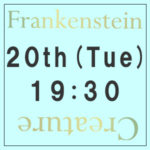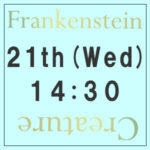Please read the 《Frankenstein / The Creature Production Information》☜ before purchasing your tickets. We thank you for your cooperation in advance.
【Buy Ticket】
Ticket are sold via the website of Yahoo Pass Market.
Please select the desired date and time.☟
【How to Get Tickets】
① Select the desired date and time from the above “Buy Tickets”.
② Click 『GET TICKETS』.
③ Select your ticket. (Foreigner discount, Under 18/25 discount etc.)
④ Enter the amount of the ticket purchase and click “NEXT”.
⑤ Enter your information and click “NEXT”.
⑥ Select payment.
⑦ Confirm your information and reservation details, and click “Finalize Application”.
《precaution》
※ If necessary, we may provide guests information from the ticket application to public institutions such as public health center.
※ Seatings cannot be selected. All seats will be allocated in order of the application.
※ Please allow a little time for tickets to be issued.
※ Ticket will be cancelled if the payments cannot be confirmed by 3 hours prior to the start of the performance.
※ In case you have not received your ticket after 24 hours, please contact us☜.
We will refund your ticket(s) if you are unable to attend your purchased performance due to the new coronavirus infection. Please make sure to contact us at least 3 hours prior to the start of the performance.
【Select Payment】
《Credit Card Payment》
・You can purchase with your credit card.
・Register your credit card in Yahoo! Wallet and you’re ready to buy in 3 steps!
・Credit card payment without Yahoo ID available. Tickets will be provided by email only.
《Convenience Store Payment》
・Yahoo! Login is required to use convenience store payment. Please register if you do not have a Yahoo ID.
・Please confirm your “Customer number” and “Application number” and make your payment within 3 days of your reservation.
※Tickets will be automatically cancelled, when the payment fails to be received by the due date.
※Tickets payment available at the following convenience stores.
LAWSON, MINISTOP
Family Mart
Daily YAMAZAKI
※Additional fees are charged for convenience store payments.
◎In either payment method, the QR Code Ticket will be sent to the email address registered in the purchase form.
※Please make sure to double-check your information, as the form cannot be resend once it has been sent .
※Please accept the email from [passmarket-master@mail.yahoo.co.jp] if you have been setting your mail blocking system.
【If you are unable to attend your purchased performance due to the new coronavirus infection, we will refund your ticket(s).】
・Please contact us at least 3 hours prior to the start of the show.
・Full refund for credit card payments only.
※For convenience store payment, certain fee will be required for the refund process.
【Theater-going share ticket】
~for more details~
【Donor…… JPY1,000~per unit. Purchase units unlimited.】
=How to Buy(Donate) Theater-going Share Ticket=
※Please purchase from the ticket sales site by selecting the Theater-going share tickets and the number of tickets (= units amount).
※Please note that specifying time and date, nor giving to a specific person is not possible.
※We would like to post the names of the donors on the wall of the theater and our website. Remaining anonymous or using nickname etc. is available. Please leave your request on note.
※Please note that donation left on the last day of the performance will be used for the THEATRE MOMENTS’ future activities.
【Donation recipient……Application available for one time 1unit 1,000JPY only.】
◎Please check the following conditions of use before applying for this special discount.
※Only those who have not purchased a ticket are eligible to apply for Theater-going share ticket.
※Not available for tickets that have already been purchased. (Not available for tickets that have been booked and are awaiting payment.)
=How to Apply and Use Theater-going Share Ticket=
1:When there are purchase(donation) of Theater-going share ticket, the production will determine the number of the use for each performance based on numbers of remaining seats etc.
2:The number of available Theater-going share tickets(1,000JPY×amount of tickets) for the performance will be announced on our website☜, Facebook☜ and Twitter☜ at 9:00 AM on the day before each performance.
3:Share ticket applicants can apply for a discount of 1,000JPY per ticket from 9:00 AM to 21:00 PM on the day before their preferred performance date through the application form on our website.
4:If there are too many applicants, a drawing will be held by 22:00 PM and the results will be emailed to all applicants by 22:30 PM.
① Winners will be asked to purchase the ticket through the passmarket share ticket purchase URL attached in the email.
(Please select your ticket type on application form, such as General/U18/U25/Chofu Art Plus Member/Disability/Foreigner etc. The URL to purchase your selected ticket with share ticket discount of 1,000JPY will be sent. For discount tickets, please bring your certification at the door.)
② QR Code Ticket will be sent to you via email after payment has been made. Please show the QR Code Ticket at the reception.
※For convenience store payments, tickets will be automatically cancelled if the payment fails to be received 3 hours prior to the start of the show.
Please contact us☜, if you are unable to make a payment in time.
・Only if there are remaining seats, same-day tickets will be available on passmarket from 0:00 AM until 3 hours prior to the start of the show. Will-can not available. No payment available at the door.
・The number of the seats available for the same-day tickets will be announced on our website☜, Facebook☜ and Twitter☜.
・Ticket sales on passmarket will end 3 hours prior to the start of the show. (Exceptions will be made if there are many remaining tickets.)
【Buy Ticket】
Ticket are sold via the website of Yahoo Pass Market.
Please select the desired date and time.☟